- Requirements
-
- You don’t need much to utilize the power of FormFox! Below you
will find the few things that you’ll want to have ready for your
FormFox implementation.
PDF Version of Requirements

Computer
Yes, you will need a computer. If you´re unsure about buying one,
we would be happy to give our advice. A good rule of thumb is to ask
if your computer will support the items below.

Internet Connection
Any internet connection will work for FormFox (though faster is always
better). Most typical browsers are compatible with the formfox.com
website (i.e. Internet Explorer, FireFox).

Laser Printer
Any laser printer will do for printing out custody and control forms
(even an inexpensive one). Just make sure itís a laser printer because
other printers will smear the ink on the new form.
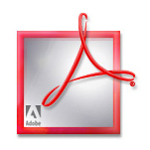
Adobe Reader
Adobe Reader is necessary in order to print out the new custody and
control form. The Adobe application is free to download and can be found
at
www.adobe.com.

Barcode Scanner (optional)
Although optional, a barcode scanner will make a significant difference
in speed and accuracy. We suggest a barcode
image scanner that
allows an image of the CCF to be captured (only works with Internet Explorer).

Dot–Matrix Printer (optional)
Another piece of equipment worth considering is a dot–matrix
printer which will allow you to print Federal forms using FormFox.
Dot–matrix printers will also facilitate the printing of Florida
Drug Free Workplace chains.